Completing a Spot Limit Order
If your target rate becomes available before the Spot Limit Order's expiry date, the order is automatically filled. You will receive an email to let you know that the order was filled. You can then add the payment and settlement instructions to finish the Spot Limit Order.
To complete a Spot Limit Order
- Click the link in the confirmation email that you received.
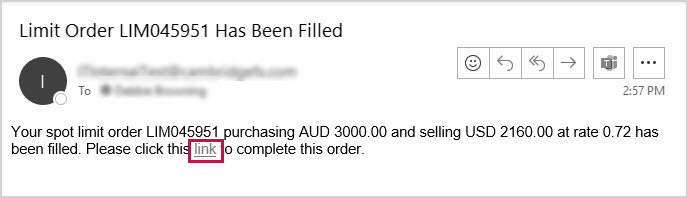
Alternatively, on , under , click , and then on the page, click to put a check in the box beside the deal that you want to complete.
To identify the deals that resulted from a Spot Limit Order, refer to the column. Spot Limit Orders display the Spot order number as well as the Limit Order number from which they originated.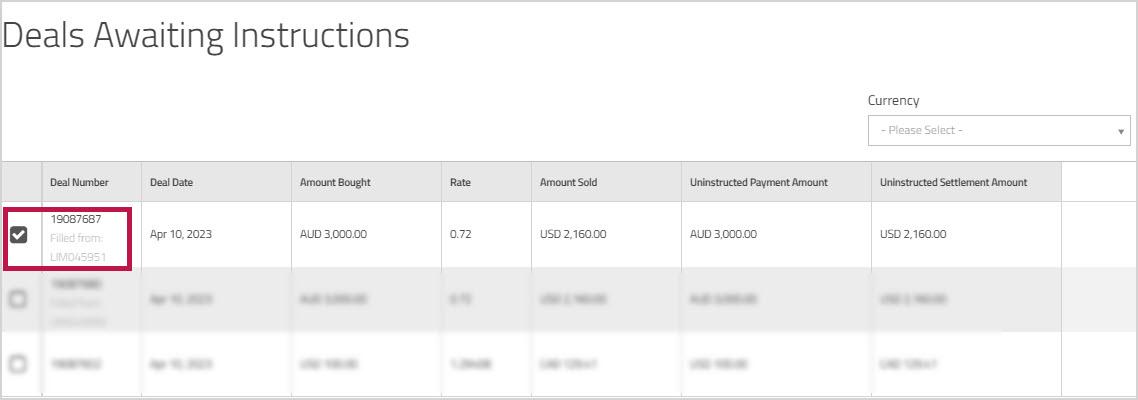
- Click .
The page appears. - Complete the fields on the page. For information on these fields, refer to Finishing a Spot Trade starting with step 2.