Cancelling Reg E deals
If a payment is booked through a Financial Institution (FI) located in the U.S. and the Remitter of the payment is an Individual, the deal is subject to Reg E![]() Regulation E (Reg E) is a U.S. Federal regulation that applies to electronic funds transfers by individuals through a Financial Institution (FI) located in the U.S. Its purpose is to protect consumers against fraudulent and incorrect electronic fund transfers.. This means you may be able to cancel the payment for a full refund as long as you cancel the deal within 30 minutes of booking it.
Regulation E (Reg E) is a U.S. Federal regulation that applies to electronic funds transfers by individuals through a Financial Institution (FI) located in the U.S. Its purpose is to protect consumers against fraudulent and incorrect electronic fund transfers.. This means you may be able to cancel the payment for a full refund as long as you cancel the deal within 30 minutes of booking it.
Note: Only clients who are subject to Reg E will see this page.
To cancel a Reg E deal
- On Your Dashboard, click in the list.
The page displays.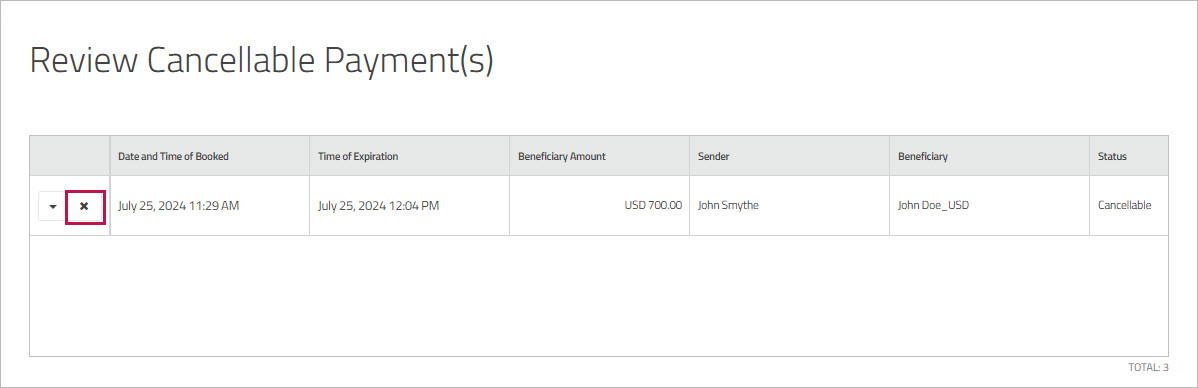
Note: Only deals that have been booked during the last 30 minutes can be cancelled. - Beside the payment you want to cancel, click the x or choose from the dropdown list.
A confirmation dialog appears.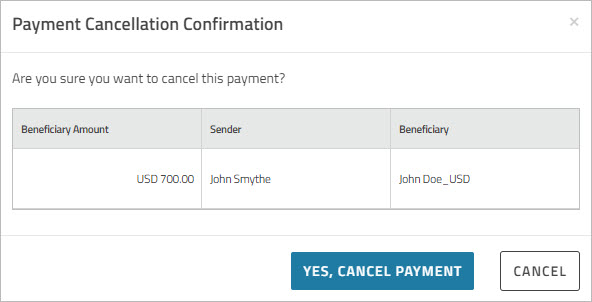
- Click .
A message appears at the top of the page confirming that the payments was cancelled, and the column displays .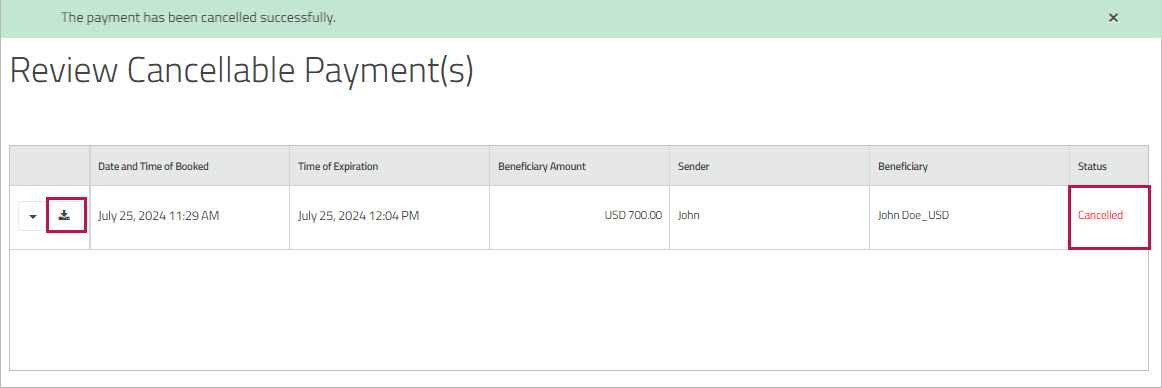
- Click the download icon
 beside the payment to view the .
beside the payment to view the .
The cancellation confirmation displays the time of cancellation, as well and the sender and bureau details.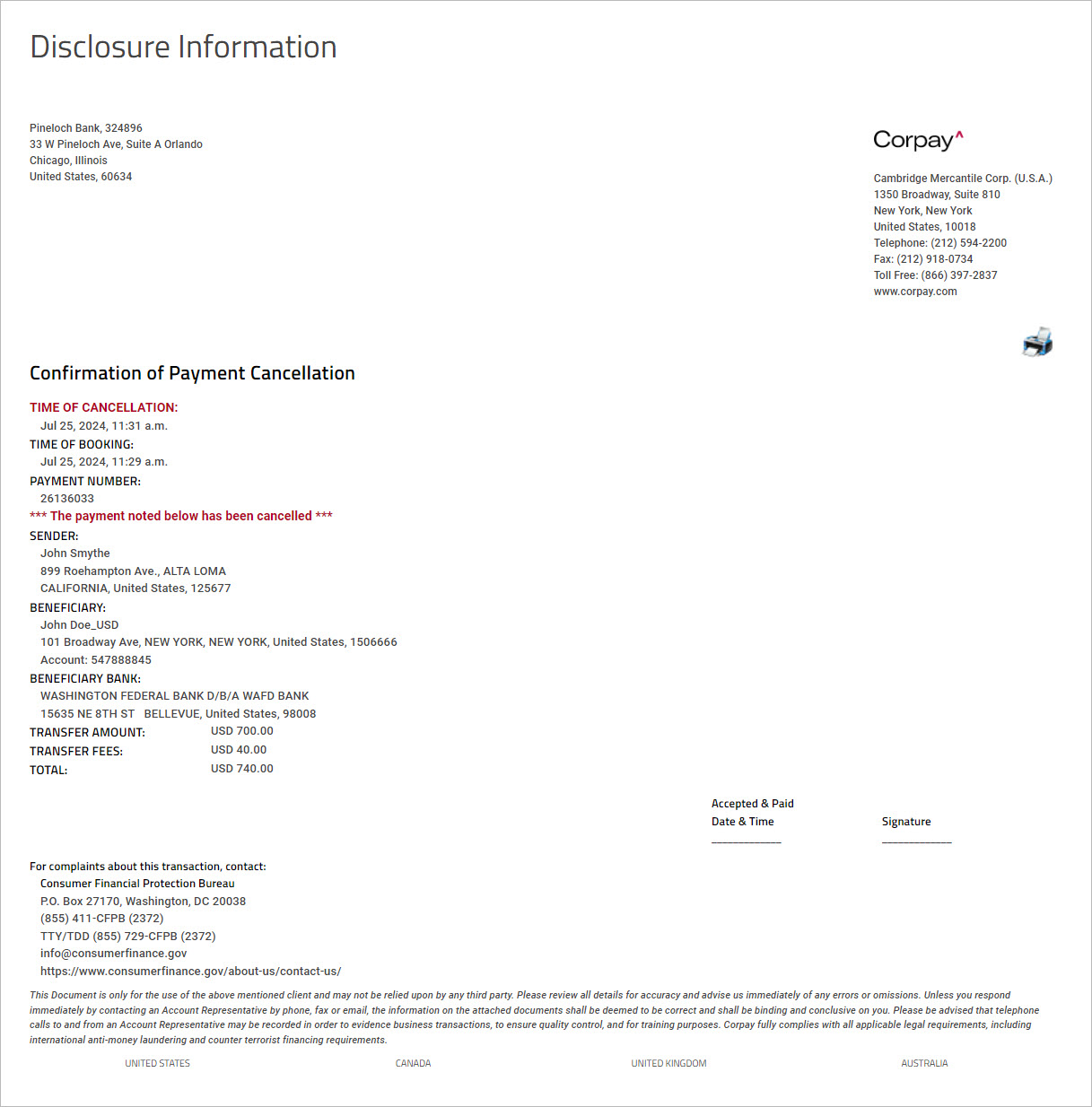
You can use the print icon at the top of the document to print the disclosure or save it as a PDF.
at the top of the document to print the disclosure or save it as a PDF.
Important: This document can be saved only from the cancellable payments screen and will not be accessible once this window is closed.