Understanding the Payments GPS screen
consists of the following main components - Tracker ID, Current status, Real time payment location and reason, the Metro line, Bank boxes, and Summary box.
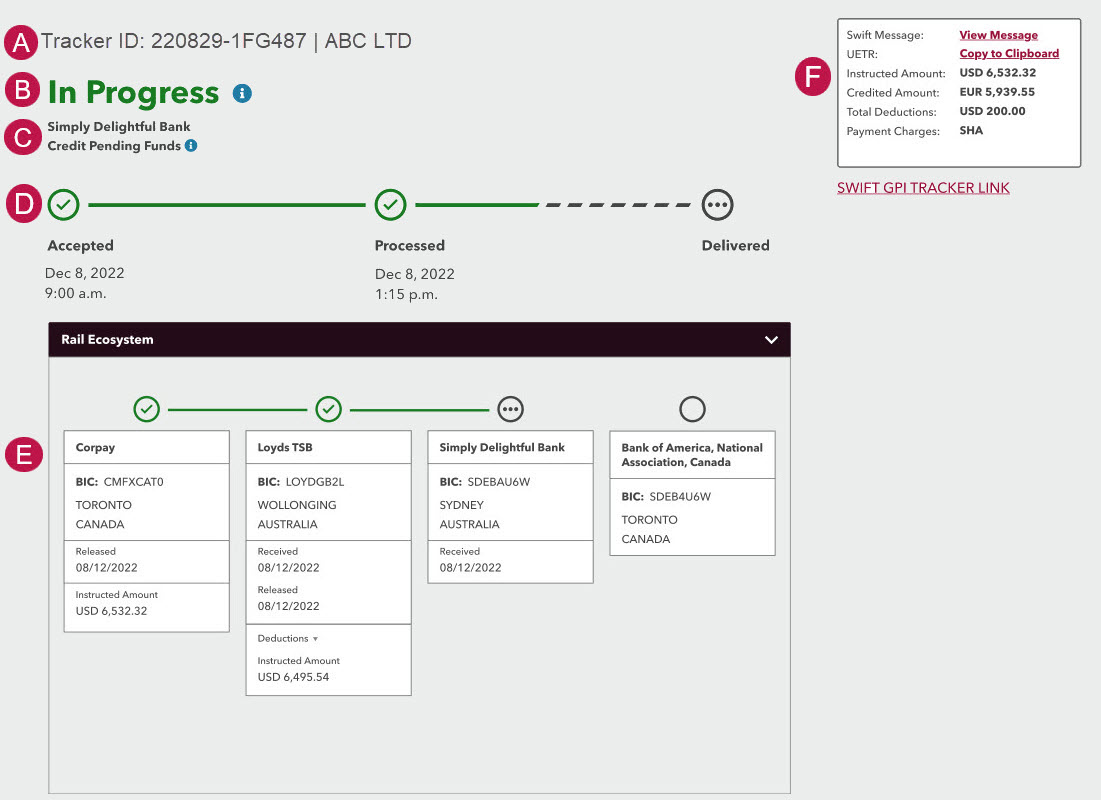
= . The Tracker ID is the unique payment identifier that allows us to track the payment's journey.
= . The status reflects the latest update on the payment. You can hover your mouse over the ![]() information icon beside the status to view the Swift transaction status reason.
information icon beside the status to view the Swift transaction status reason. 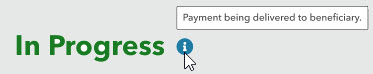
The most common statuses you will see are:
- —Payment has been accepted by Corpay for processing.
- —Non-Swift payment has been processed by Corpay.
- —Swift payment has been processed by Corpay and is en route to the beneficiary.
- —Funds have been delivered to the beneficiary.
- —Payment was rejected before the funds were transferred to the creditor's account.
=. The location that is displayed indicates where the payment is at the current time. The reason gives you more specific information about the payment's status. You can click the ![]() information icon to view details about the reason.
information icon to view details about the reason. 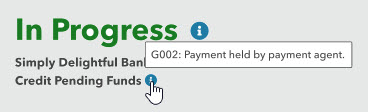
=. The metro line displays the payment's journey in real time. It allows you to see the current status of the payment, and it shows the date when each event occurred.
Metro line elements
| Icon | Description |
|---|---|

|
Successful event. |

|
Unreached event. The payment has not yet reached this destination. |

|
Pending event. Indicates an upcoming event in the payment's journey. |

|
Cancelled, rejected, or recalled event. |
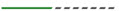
|
In progress bar. The payment is progressing to the next event. |

|
Passed bar. Indicates a successful path. |

|
Unreached bar. The payment has not yet travelled on this path. |
= .The bank boxes display each stop along the payment's journey. For more information, see Payments GPS bank boxes.
= . The summary box displays information such as the instructed amount of the payment, credited amount, and wire charges. For more information, see Payments GPS payment summary box.