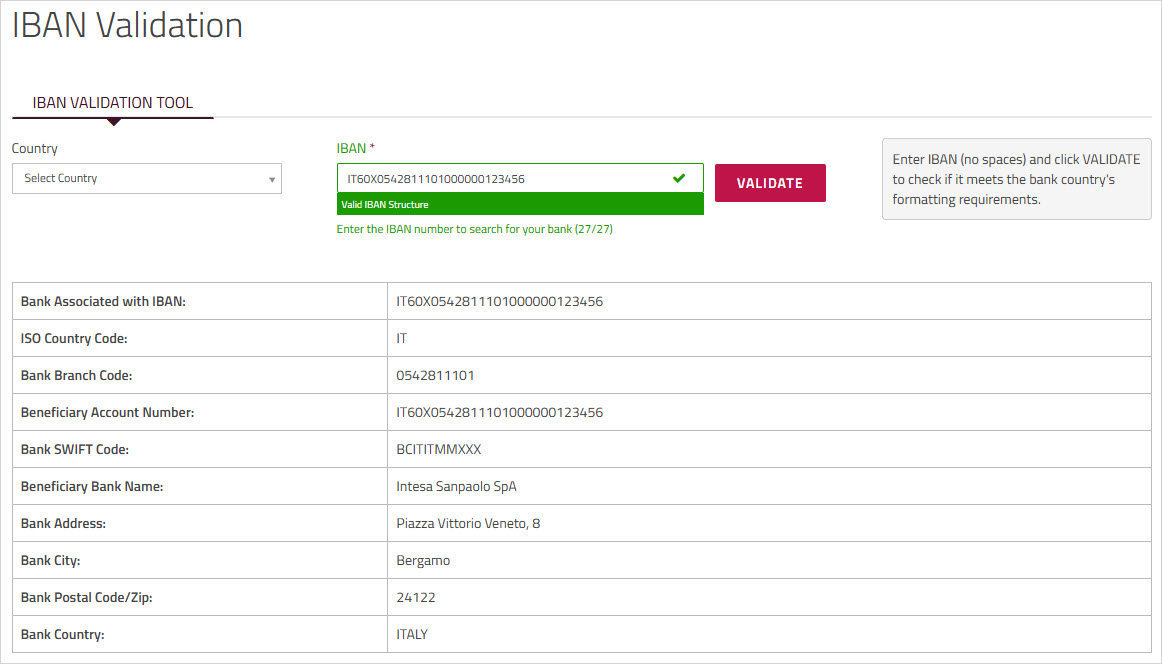IBAN Validation
IBAN stands for International Bank Account Number, and is an international standard that is used to identify the bank. The IBAN contains the bank account number as well as some other information that is used to accurately identify the correct bank and bank account. IBANs start with two letters, followed by two digits, and then up to 30 alphanumeric characters, depending on the country.
Using the , you can verify the accuracy of the IBAN that was provided by the client.
Tip: You can also validate the IBAN when entering the beneficiary bank account details. For more information see, Entering beneficiary bank information.
To validate an IBAN
- In the toolbar, under , click .
- The field is optional.
When you select the country, the field displays the first two letters of the IBAN, which represent the country code and the required character count for a valid IBAN in that country. For example, selecting will populate in the field and display under it, which means that the IBAN must be 27 characters long, including the country code, to be valid. - In the field, enter the IBAN without spaces. When you enter an IBAN directly, the field will auto-populate based on the first two characters of the IBAN.
The counter below the field shows the required characters and updates as you type. Once the required count is met, the button is enabled. - Click to verify the IBAN is valid.
If the IBAN is valid, you will see a green check in the IBAN field, as well as the associated bank's details.